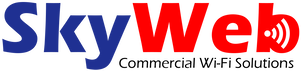WiFi has become an essential part of our lives, enabling us to stay connected with the Internet wirelessly. To get new connection you can contact Skyweb WiFi for commercial WiFi setup and solution. However, despite the convenience it provides, WiFi can sometimes give us problems that can be frustrating and time-consuming to solve. If you are experiencing any WiFi issues, you are not alone. Here is a guide on how to troubleshoot common WiFi issues.
- Check your WiFi connection
The first step in troubleshooting WiFi issues is to check your connection. Sometimes, your WiFi connection may have dropped, and you may not have noticed it. You can check your connection by looking at the WiFi icon on your device, which should indicate if you are connected or not. If you are not connected, try turning your WiFi off and on again to see if that solves the issue.
- Check your modem and router
If you are still experiencing WiFi issues, the next step is to check your modem and router. Make sure that your modem and router are turned on and properly connected. You can also try resetting your modem and router by unplugging them from the power source and waiting for a few minutes before plugging them back in.
- Check for signal interference
Other electronic devices that emit radio waves, such as microwaves, cordless phones, and even baby monitors, can disrupt WiFi signals. Try moving these devices away from your router to see if that improves your WiFi connection. Also, make sure that your router is not located near walls or metal objects, as they can weaken the signal.
- Check your WiFi settings
If your WiFi connection is still weak, check your WiFi settings to see if they are properly configured. Make sure that your WiFi password is correct and that you are connecting to the correct network. You can also try changing the channel on your router to see if that improves your connection.
- Check for firmware updates
Router manufacturers often release firmware updates to fix bugs and improve performance. Check your router manufacturer’s website for any available firmware updates and install them. This can often solve many WiFi issues.
- Use a WiFi extender
If you have a large house or office, your WiFi signal may not reach all areas. A WiFi extender can help boost your WiFi signal and extend its range. You can place the extender in an area where the WiFi signal is weak, and it will amplify the signal to improve your connection.
- Use a wired connection
If you are still experiencing WiFi issues, consider using a wired connection instead. A wired connection provides a stable and faster internet connection, as it eliminates the need for WiFi. You can connect your device directly to the router using an Ethernet cable.
- Contact your ISP
If you have tried all the above troubleshooting steps and are still experiencing WiFi issues, contact your Internet service provider (ISP) for assistance. Your ISP can help diagnose the problem and provide a solution.
- Slow WiFi speeds
Slow WiFi speeds are a common issue that can be frustrating when you are trying to browse the Internet, stream videos, or play online games. Here are some solutions to this problem:
- Move closer to your router to improve your WiFi signal strength.
- Limit the number of devices connected to your WiFi network. The more devices connected, the slower your WiFi speed will be.
- Upgrade your router. If you have an older router, it may not be capable of providing high-speed internet. Consider upgrading to a newer model.
- Change your WiFi channel. Your router may be using the same channel as other nearby routers, causing interference. Changing the channel can help improve your WiFi speed.
So with the help of above given points you can troubleshoot common Wifi issues.