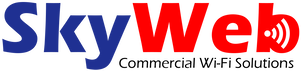Wi-Fi (Wireless Fidelity) is a technology that allows devices such as computers, smartphones, tablets, and game consoles to connect to a wireless network and access the internet or other network resources. Wi-Fi uses radio waves to transmit data between devices, eliminating the need for physical cables. Wi-Fi networks can be set up in homes, offices, cafes, hotels, and other public places, allowing users to easily connect to the internet and share files, music, and videos.
Wireless networks, or WiFi, have become an essential part of our daily lives, both at home and in the workplace. However, because WiFi networks transmit data over the air, they are more vulnerable to attack than wired networks. There are several ways that WiFi networks can be compromised, including:
- Unauthorized access: WiFi networks that are not secured with a strong password or encryption can be easily accessed by anyone within range. This allows an attacker to use your internet connection, access your network, and potentially steal sensitive information.
- Man-in-the-middle attacks: In this type of attack, an attacker intercepts and alters the communication between two parties. This can be done by positioning themselves between the wireless access point and the client device, or by using a malicious access point to impersonate a legitimate one.
- Rogue access points: An attacker can set up a rogue access point that mimics a legitimate one to trick users into connecting to it. Once connected, the attacker can steal sensitive information or use the device to launch further attacks.
- Wi-Fi jamming: By jamming the wifi signal attacker can disable the wifi network in the area. This could be done by using devices that transmit high-power radio signals on the same frequency as the wireless network, effectively drowning out the legitimate signal.
- Weaknesses in wifi protocol: WPA2 protocol widely used for wifi security had some known weaknesses like the KRACK attack which could be exploited for accessing the wifi network.
To secure a WiFi network, there are several steps that individuals and businesses can take:
- Use a strong password: The first and most important step is to use a strong, unique password for your wireless network. Avoid using easily guessable information like “password” or your address.
- Enable encryption: Wireless networks should be encrypted to prevent unauthorized access. The most common types of encryption are WPA2 and WPA3 which are considered secure now.
- Use a firewall: A firewall can help to block unauthorized access to your network.
- Use a VPN: Virtual Private Network (VPN) can provide an additional layer of security for your wireless network by encrypting all traffic.
- Keep your router firmware updated: Always make sure you are running the latest version of firmware for your router. Manufacturers often release security patches to fix known vulnerabilities.
- Disable remote management: If your router allows you to access it remotely make sure remote management is only accessible via VPN.
- Regularly monitor your wifi network: Regularly monitoring your wifi network can help you identify any unauthorized access points or clients, and spot any unusual network activity.
By taking these steps to secure your WiFi network, you can help to protect yourself and your business from potential attacks and ensure that your information remains safe.